Introduction of Civil Engineer Software
Important Point
There is a comprehensive civil engineering software list accessible which are utilized in Civil Engineering. This includes software that is part of the civil engineering software courses list.
The Civil Engineering Softwares are surging manifold day by day.
Here could be a list of SOFTWARE which are outrageously employed by many Civil Engineers all round the world.
Civil Engineering Software:

This software can help in drafting & documenting, designing, visualizing & analyzing & so on.
List of Civil Engineering Software:
This best software for civil engineering is substantially beneficial in Construction projects, especially when it comes to civil engineering design software.
- Project Management Software for Civil Engineering.
- AUTO CAD
- SketchUp
- MS Excel
- Primavera P6
- Microsoft Project (MS Project)
- Software Required for 3d Modeling of Structure/Architecture.
- Autodesk 3ds Max
- Autodesk Maya
- Autocad Civil 3d
- Software Required for Geo-Technical Work.
- GeoStudio 2018 R2
- Geo5
- FLAC3D
- Q GIS
- EDUSHAKE
- PLAXIS
- Software for Road Designing & Analysis.
- MX –Road
- Bently Road Network
- Software Required for Structural Analysis and Design.
- STAAD Pro
- ETABS
- Revit Structure
- Midas Gen
- Software Required for Geotechnical Analysis.
- SAFE
- SAP2000
- Abaqus
- Software for Surveying.
- ARCGIS
Useful Article for You
- List of Building Materials
- List of Plumbing Fixtures
- List of Pipes
- List of Cement Companies in Usa
- List of Construction Tools
- List of Furniture for New House
- List of Types of Buildings
- List of Construction Companies in Usa
- List of House Types with Pictures
- List of Roofing Materials
- Foundation in Civil Engineering
- List of Wood
- List of Pipe Brands
- List of All Hvac Symbols
- List of Concrete Tools
- List of Bathroom Accessories
- List of Construction Cost
- List of Requirements for House Construction
- List of Roof Shapes
1. Project Management Software for Civil Engineering.
The types of Software Required for Drafting or Drawing are as follows.
1a. AUTO CAD
- AutoCAD is a mercantile software & drafting software application, developed by Autodesk.
- Utilized in most structural design consultancies and firms.
1b. SketchUp
- SketchUp, hitherto Google Sketchup, is a 3D modeling program for a good range of drawing applications like architectural, interior design, architecture, civil and mechanical engineering, film, and computer game design.
1c. MS Excel
- Microsoft Excel is a spreadsheet which aids in complex calculations, graphing tools, pivot tables, and a macro programming language is additionally accessible called Visual Basic for Applications.
1d. Primavera P6
- Primavera is an enterprise project portfolio management software.
- It includes modules such as project management, collaboration, and control capabilities, and integrates with other enterprise software like Oracle and SAP’s ERP systems.
- Primavera is a construction Planning and Scheduling software.
1e. Microsoft Project (MS Project)
- Microsoft Project is a project management software package designed to aid a project manager in developing a thought, assigning resources to tasks, tracking progress, governing the budget, and scrutinizing workloads.
2. Software Required for 3d Modeling of Structure/Architecture
The types of Software Required for 3d Modeling of Structure/Architecture are as follows.
2a. Autodesk 3ds Max
- Autodesk 3ds Max, formerly 3D Studio & 3D Studio Max, is a 3D visual graphics program for creating 3D animations, interior design, models, games, and images.
2b. Autodesk Maya
- Autodesk Maya, also referred to as Maya, is a 3D computer graphics application that is capable to run on Windows, macOS, and Linux, hitherto developed by Alias Systems Corporation and currently owned by Autodesk, Inc.
2c. Autocad Civil 3d
- AutoCAD Civil 3D is a design and documentation solution for Civil Engineering that supports Building Information Modeling (BIM)
3. Software Required for Geo-Technical Work
The types of Software Required for Geo-Technical Work are as follows.
3a. GeoStudio 2018 R2
- GeoStudio is an integrated software eligible for modeling slope stability, ground deformation, and warmth and mass convey in soil and rock.
3b. Geo5
- Used for exhumation, facile foundation & fathomless foundation design, stability analysis & settlement analysis.
3c. FLAC3D
- Advanced geotechnical scrutiny of soil, rock, and structural support in 3 dimensions.
3d. Q GIS
- Advanced geotechnical scrutiny of soil, rock, and structural support in 3 dimensions.
- QGIS is an open-source desktop Geographic Information System (GIS)application that acts as a positive catalyst in viewing, editing, and analysis of geospatial data.
3e. EDUSHAKE
- Utilized for earthquake and Geo-Technical analysis.
3f. PLAXIS
- The program has been developed for analyzing deformation, stability & flows in geotechnical engineering.
4. Software for Road Designing & Analysis
Here are the top five civil engineering software types for Road Designing & Analysis.
4a. MX-Road
- MX Road is a wonderful string-based modeling tool developed by Bentley Systems that sanctions the brisk and explicit design of all kinds of roads.
4b. Bently Road Network
- Civil Design Software for Road Networks.
5. Software Required for Structural Analysis and Design
The types of Software Required for Structural Analysis and Design are as follows.
5a. STAAD Pro
- When it involves designing and analysis of a structure, Bentley System’s STAAD PRO is one such software which is opted by numerous professionals.
- Pro is referred to as the structural engineering professional’s choice for steel, concrete, timber, aluminum, and cold-formed steel design of virtually any structure together with culverts, petrochemical plants, tunnels, bridges, piles, and far more through its malleable modeling environment, advanced features, and data collaboration.
5b. ETABS
- ETABS is a software for structural analysis and building design.
- After many Research, brand new ETABS offers peerless 3D modeling and visualization tools, fast linear and nonlinear analytical power, sophisticated and comprehensive design potentialities, insightful graphic displays, reports, and schematic drawings that allow users to swiftly and unambiguously decrypt and comprehend design results.
5c. Revit Structure
- Revit Structure is Autodesk’s BIM software solution for structural engineering companies and structural engineers, that has a feature-rich toolset aiding to drive efficient design processes in the course of a BIM (Building Information Modelling) environment, or when functioning with supplementary construction disciplines using Autodesk CAD software like Autodesk® Revit® Architecture and Autodesk® Revit® MEP.
5d. Midas Gen
- Midas Gen is an innate and husky building design and analysis solution that gives practicing engineers the aptitude to conveniently and deftly execute structural design and analysis of buildings and general structures.
6. Software Required for Geotechnical Analysis
The types of Software Required for Geotechnical Analysis are as follows.
6a. SAFE
- SAFE is a tool for designing concrete floor and foundation systems.
6b. SAP2000
- SAP2000 is a civil-engineering software for the scrutiny of any variety of structural systems.
- It has parametric templates for the subsequent style of structures: Simple Beams, 3D Trusses, 3D Frames, Storage Vessels, Staircases, Dam Structures, and Pipes.
6c. Abaqus
- Abaqus is useful for element analysis and CAD engineering.
Useful Article for You
- Best Light Color for Sleep
- Best Kitchen Sink Material
- Best Architecture Schools in the Us
- Best Concrete Resurfacer
- Best Color Shutters for Cream House
- Best Free Landscape Design Software
- Best Vinyl Siding Colors
- Best Way to Kill Tree Stumps
- Best Way to Drill into Concrete
- Best Shower Pan Material
- Best Type Kitchen Sink
- Best Drywall for Bathroom
- Best Brick Sealer
- Best Caulk for Concrete Cracks
- Best Concrete Patching Compound for Large Cracks
- Best Flooring for Screened Porch
- Why Is 37 Degrees the Best Angle for Stairs
- Best Kinds of Mattresses
- Best Plywood
- Best Roof Ventilation Methods
- Best Color Shingles for Red Brick House
- Best Way to Cut Plaster
- Who Is the Best Roofing Company
- Best Tile Brands
- What Is the Best Cleaner for Corian Countertops
- Best Trucks for Construction
- Best Finish for Interior Walls
- Best Color Roof for Red Brick House
- Best Way to Clean Puke Out of Carpet
- Best Closet Doors
- Best Green Exterior Paint Colors
- Best Plaster for Walls
- Best Concrete Mix for Fence Posts
- Best Adhesive for Concrete to Concrete
- Best Size Bedroom
- Best Certifications for Construction
- Best Stone for Building
- Best Cement in India
- Best Hydraulic Cement
- What Is the Best Foundation for a House
- Best Calacatta Quartz
- Which of the Following Best Explains Why Buildings Tip During Earthquakes?
- Best Wood for Support Beams
- Building Estimate Format in Pdf
7. Software for Surveying
The types of Software for Surveying are as follows.
7a. ARCGIS
- ArcGIS is the software utilized in Geographical Information System.
- It is obliging in generating Thematic Maps, manages data, performs traditional and advanced spatial analysis, and decipher complex problems
List of Engineering Software:
Other specialized softwares used in civil engineering by Design Engineers are, and some even come with a software used in civil engineering pdf for reference.
- MATLAB For 3D Design
- CATIA Numerical Computation, Visualization & Programming
- ZW3D CAD/CAM Solution Provider
- MechDesigner Design Analysis of moving machines
- PTC Product & Service Advantage on IoT
- BricsCAD 3D Modelling at .dwg file format
- Solid Edge 3D Design, Simulation, Design Management
- Rhino 3D Modeler
- SolidFace 2D/3D CAD Modeler
- TopSolid Manufacturing with CAD, CAM, ERP, PDM
- Geomagic Design Reverse Engineering, Product Design, Inspection & Analysis
- SpaceClaim 3D Modeling Software Solve Geometry problems
- TurboCAD Designer 2D Drafting Design
- ANSYS DesignSpace Conceptualizing & Designing
- Patran MSC Software for Virtual Product Development
- Simulia Simulation Application
- COMSOL Multiphysics Multiphysics simulation
- ANSYS Fluent Model Flow, Turbulence, Heat Transfer
- MapleSim Another software
- The Engineering ToolBox Resources, tools & basic information
- Femap Advanced simulation
- Linear Technology Design Simulation and Device Models Evaluation of Circuits
- KeyCreator Direct CAD Create, change, analyze mechanical design
- FreePCB PCB Editor
- Power Supply WebDesigner Power Semiconductor & Mobile Technology
- KOMPAS-3D 3D Modeling System
- WEBENCH Design Center Design
- TinyCAD Electrical Circuit Diagrams
- CircuitLab Fast Design
- DraftSight CAD Software Create .dwg files
- Engineering Power Tools Plus Edition Powerful Tool
- INOVATE Productivity & Design Collaboration Freedom
- RecurDyn Professional Modeler, Solver & Process Net
- SOLIDWORKS Industrial Designer Create Quick multiple industrial designs
- QCAD Open Source 2D CAD Program
- Shark FX v9 2D & 3D Design
- EAGLE PCB Design Software Design purpose
- PCSCHEMATIC Automation Intelligent Designing
- XCircuit Draw Electrical Circuit
- Autodesk Digital Prototyping Manufacture Products
- SALOME Numerical Simulation
- GeckoCIRCUITS Power Electronics
- 5Spice Analysis Software Circuit Simulator
- Elecdes Design Suite Electrical & Instrumentation Design
- NX for Design Design Tool for Product Development
- Engineering Unit Converter Unit Converter App
- TechCalc100 Engineering Software Perform complex calculations
- Engineering Cookbook Mechanical Designing
- Electrical Engineering Electrical Calculator, Circuit Calculator & Electrical Formulae
Civil Software List:
- Auto Cad.
- SketchUp.
- MS Excel.
- Primavera P6.
- Microsoft Project (MS Project)
- Autodesk 3ds Max.
- Autodesk Maya.
- Autocad Civil 3d.
What Software Do Engineers Use?
- Mathcad. Mathcad is possibly the one piece of software that is useful to every mechanical engineer, regardless of job function.
- Computer-Aided Design (CAD) Software.
- Finite Element Analysis (FEA) Software.
- Microsoft Excel.
- Visual Basic for Applications (VBA)
- MATLAB.
- Python.
List of Engineering Software.
- Autodesk Product Design Suite.
- MATLAB. @MATLAB.
- CATIA. @3DSATIA.
- ZW3D. @ZWSOFT.
- MechDesigner.
- PTC Creo.
- BricsCAD.
- Solid Edge.
Geotechnical Engineering Software.
- Plaxis.
- Abaqus.
- Geostudio
Civil Construction Software
- Procore – Best for Most.
- eSUB Subcontractor Software – Best for Subcontractors.
- CoConstruct – Best for Home Builders.
- Fieldwire – Best for Jobsite Coordination.
- PlanGrid – Best for Blueprints and Document Management.
- Smartsheet – Best for Project Efficiency.
- STACK – Best for Estimating.
Civil Engineering Estimation Software
- Candy
- CostX
- Sage Estimating
- B2W Estimate
- HCSS Heavy bid
- ProEst Estimating software
- Stack
- On-Screen Takeoff
- eSub
- Clear Estimates
Civil Engineering Software Companies
- AutoCad Civil 3D
- HEC-HMS
- HEC-RAS
- Microsoft Project
- StormCAD
- SSA
- WaterCAD
- EPANET
- ArcGIS
- Bluebeam
Best Civil Engineering Software
- AUTO CAD.
- SketchUp.
- MS Excel.
- Primavera P6.
- Microsoft Project (MS Project)
- Autodesk 3ds Max.
- Autodesk Maya.
- Autocad Civil 3d.
Best Bim Software for Civil Engineers
- Autodesk Revit
- Autodesk BIM 360
- Vectorworks Architect
- Tekla Structures BIM Software
- Graphisoft Archicad
- Microstatio
- Allplan 2021 BIM Software
- Autodesk Civil 3d
- ArchiCAD
- Procore BIM Software
- Autodesk Navisworks
- BIMx
- BricsCAD® BIM Software
- Edificius BIM Software
- Infurnia
Software Used in Civil Engineering
- AUTOCAD for Drafting
- STAAD PRO for Design and Analysis
- PRIMAVERA for Construction Management
- REVIT Structure for Building Information Modelling
- ETABS for Design and Analysis
- SAP 2000
- MS EXCEL
- ARCGIS for Surveying
- 3DS Max – Modelling
- MX Road – Road design and Analysis
Like this post? Share it with your friends!
Suggested Read –
- Basics of Civil Engineering
- Foundation Failure Examples
- Civil Engineering Softwares for Estimation
- What Is Dressing of Stone | Types of Dressing of Stone
- Floating Slab Vs Monolithic Slab | What Is Monolithic Slab | What Is Floating Slab
- RCCFull Form | What Is RCC | Advantages & Disadvantages of Reinforced Cement Concrete | Properties of RCC | What Does RCC Stands for
- What Is a Cavity Wall | How to Build a Cavity Wall | Cavity Wall Detail | Cavity Wall Thickness | Cavity Wall Insulation Pros and Cons | Brick Cavity Wall
- What Is Oblique Drawing | Oblique Drawing Examples | What Is Oblique View | Oblique Projection | Oblique Shape | Cabinet Oblique | What Is Cavalier Drawing
- Which of the Following Is a Way That Slopes Fail | Types of Slope Failure | Geotechnical Failures | Types of Slopes in Geography | Causes of Slope Failure | Slope Stability
- What Is Pier and Beam Foundation | Advantages & Disadvantage of Pier and Beam Foundations | Pier and Beam Foundation Design | How to Build a Post and Pier Foundation



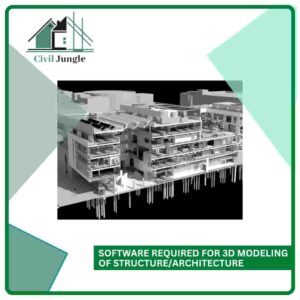
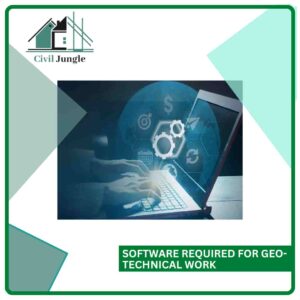
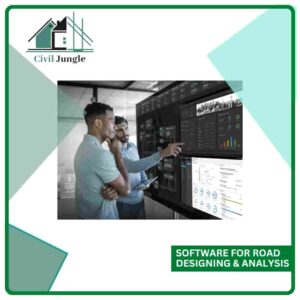





Very informative and definitely an amazing list. I was thinking, maybe you can also add CivilGEO GeoHECRAS, is a software to make HEC-RAS models and includes creation of flow models, flood models, bridge analysis and much more.
What do you advise?
Really informative!!
ActCAD is AutoCAD Alternative with life time validity