When we think about constructing a new house, probably one question will hit our minds that what would be the cost of construction.
This common question arises in our minds when we decide to build a new home.
To know the approximate cost of construction, we start searching for a source where we can calculate or get the cost of construction.
There are many reasons we would not know that the cost like,
- I have enough fund for construction
- Construction cost gives a prior idea to arrange the fund.
- How many funds are lacking for construction
- Should I have to take a loan for construction?
Sometimes, we want to know the construction cost for comparing the cost given by contractors, and it is the right way of thinking to compare costs.
Because of many contractors tell too so much high cost than the actual cost of construction.
But with proper knowledge about house construction cost and how it is calculated, we can avoid this kind of fraud.
So, I am going to help you and all who want to know what will be the approximate cost of construction of their house.
I am sharing some self-experience data and analysis so you can understand how the cost is calculated.
Also, read: How to Load Calculation on Column, Beam, Wall & Slab
How to Work House Construction Cost Calculator Excel Sheet.
Important Point
As you decide to build a new house search for contractors to get information about the construction rate in your area.
What Is Construction Rate?
It is the cost/money charged by a builder or contractor for 1 sq.ft. construction in your area.
Construction rate per sq. ft. are changed from location to location depends on the availability of local construction material.
For if you are constructing a house in an urban area where construction materials are easily available at a competitive rate, the rate of construction area lower.
On the other hand, if you are constructing any structure in a rural area where the availability of construction material is less, and there is a need for transportation, the rate of construction will go higher.
For example,
The average cost of construction is about 1000 to 1500 Rs. Per sq. ft.
Sometimes it splits into the following categories,
- For Normal Quality Construction =1000 Rs./Sq. ft.
- For Medium Quality Construction = 1200 Rs./Sq. ft.
- For High Quality Construction = 1500 Rs./Sq. ft.
So, if you have 1000 sq.ft area and you want to construct a normal quality construction, the rate of construction per will be around 1200 Rs. per sq. ft.
Cost of construction = Area of plot x Construction rate per Sq. ft.
Cost of construction = 1000 x 1200 = 1,200,000 Rs. (including all labor and materials cost)
If Someone wants to know how this cost comes and asks about what is the cost of materials and labor, then we need to calculate material quantity separately.
I have made the House Construction Cost Calculator Excel sheet with separate quantity calculations.
Also, read: What Is Classification of Bricks | Classification of Bricks Different Base
How to Use House Construction Cost Calculator Excel Sheet:
1. Enter your only plot area like length and width in feet.
2. Change Your Construction cost per sq ft rate in a given field.
3. After Click Button for Different Uses
Reset button work all Report clear
Construction Cost button work auto calculation in Building Construction coast
Materials Cost button work auto calculation in Building material cost
Print button workprint proper page setup
4. Press Construction Cost button auto. Add your local area material rate in the field to get accurate results. (if you don’t have kept it same still it give accurate result)
4. Check your construction cost of the house. There will 53.43 % Material cost, 36.57 % Labour cost, and 10 % contractor profit.
5. So, the Total Cost of Construction will Rs. 21.60 Lakhs.
6. Press Material Cost button auto. add calculate the material value as per below figure
8. So, the Total Cost of Construction Material Rs. 6.54 Lakhs in already adding Building Construction cost Rs. 21.60 Lakhs.
Free Download House Construction Cost Calculator Excel:
Free Download construction cost estimate template excel Click Here,
Supporting File for Click Here
If any error
How to Install Supporting File
Step 1. Open Excel Sheet
Step 2. Press Button Alt + F11
Step 3. Press Mouse Right Click in Project ( House Construction Cost Calculator Excel Sheet) Then Go > Import file > Select Supporting File then complete work
Video tutorial for better understanding:
Construction Cost for 1200 Sq Ft
The construction cost can be taken approximately as Rs 500 per sq. ft of plinth area of your home. Assuming that you are planning to buy a ground of land at Rs 6 lakhs and build a house of 1200 sq ft, the total cost of the building is about Rs 12 lakhs.
House Building Calculator
To provide you with a basic estimate, you need answers to the following questions:
- Location
- Size
- Design
- Materials
- Finishes
- Labor costs
House Building Cost Estimator
Here’s a basic house building cost estimator that takes into account some key factors:
- Location
- Size
- Type of construction
- Quality of materials and finishes
- Design complexity
- Site preparation
- Permits and fees
- Labor costs
800 Sq Ft House Construction Cost in Tamilnadu
The construction cost of an 800 sq ft house in Tamil Nadu, India can vary depending on various factors such as the location, type of construction, quality of materials, labor costs, and design preferences. However, as a rough estimate, here’s a breakdown of the approximate construction cost for a basic, standard-quality house in Tamil Nadu:
- Site preparation and foundation
- Superstructure
- Flooring
- Electrical and plumbing work
- Finishes
- Miscellaneous costs
1 Room Building Quotation
Quotation for 1 Room Building
Thank you for considering our services for your 1-room building project. Based on your requirements, we are pleased to provide you with the following quotation:
- Construction and Labor Costs
- Material Costs
- Permits and Fees
- Project Management and Overhead
- Timeline
- Total Estimated Cost
Estimate for House Construction
While the average cost to build a house was $285,956 in 2022, most homeowners spend $111,892 – $460,414 to build their homes. Even though you can get a general idea of what you may pay, it’s important to keep in mind that there are numerous factors that will impact the cost to build.
Concrete House Cost Calculator
Calculating the cost of a concrete house involves several factors, including the size, design, location, materials, labor costs, and other variables. Here’s a general outline of the steps you can take to estimate the cost of building a concrete house:
- Determine the size and design of the house
- Choose the type of concrete construction
- Estimate the material costs
- Estimate the labor costs
- Account for additional costs
- Calculate the total cost
Build Cost Calculator
Here’s a basic outline for building a cost calculator:
- Define the inputs
- Gather data
- Create the calculation logic
- Design the user interface
- Implement the cost calculator
- Test and validate
- Refine and optimize
- Deploy and maintain
Sample Estimate for House Construction in Kerala
Considering a standard 2,000 square feet (186 square meters) house with basic finishes, here’s an approximate estimate for house construction in Kerala:
- Cost of land
- Basic construction cost
- Foundation and structural cost
- Electrical and plumbing work
- Flooring and tiling
- Painting and finishes
- Woodwork and carpentry
- Miscellaneous costs
Free Construction Cost Estimator
Top Free Construction Estimating Software
- Procore.
- Assemble.
- Autodesk Construction Cloud.
- Projul.
- PlanSwift.
- Methvin.
- Countfire.
- Knowify.
Construction Costing
Construction cost estimating is a comprehensive calculation to determine the total budget needed to complete a project. As important as any other phase, your preconstruction estimate directly affects the goal to make money at the end.
1200 Sq Ft House Construction Cost in Tamilnadu
However, as a general rule of thumb, the cost of building a home in Tamilnadu will usually range between 2200 and 2500 per square foot. So if your new house is 1200 sq ft, that means it will cost somewhere between 26.4 lakhs and 30 lakhs to build!
House Construction Cost Calculator Online
There are several online tools and websites that provide house construction cost calculators for estimating the cost of building a house. Here are a few popular ones:
- MagicBricks Construction Cost Calculator
- HomeAdvisor Cost Estimator
- BuildingAdvisor.com Estimating Calculator
- PlanSwift Construction Estimating Software
House Construction Cost Calculator India
Here are a few popular house construction cost calculators specifically for India:
- BuildSupply Cost Calculator
- MagicBricks Construction Cost Calculator
- HomeLane House Construction Cost Calculator
- Proptiger Construction Cost Calculator
Like this post? Share it with your friends!
Suggested Read –
- Construction Steps
- How to Draw House Plan Step By Step | Standard Room Sizes
- Difference Between One Way Slab and Two Way Slab | What is Slab
- Difference Between Bitumen and Tar | What Is Bitumen | What Is Tar
- Introduction of USCS | USCS Classifies Soils into Two Broad Categories
- Introduction of Gantry Girder | Load on Gantry Gutter | Type of Load on Gantry Gutter
- What Is Structural Settlement | Causes For Structural Settlement | What Is Soil Settlement & Foundation Structural Settlement
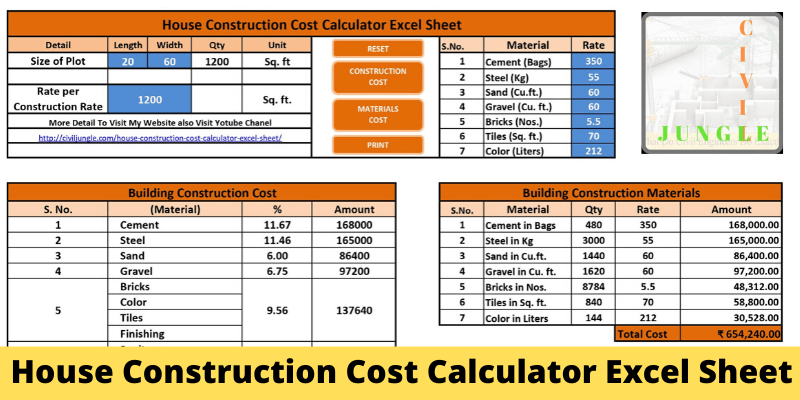
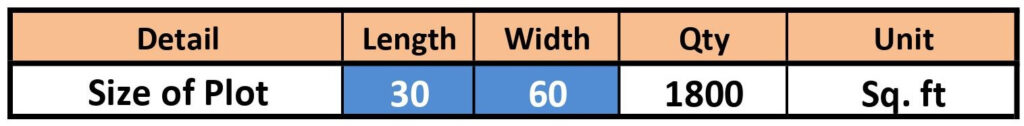

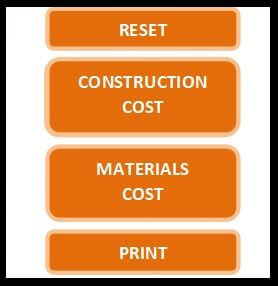
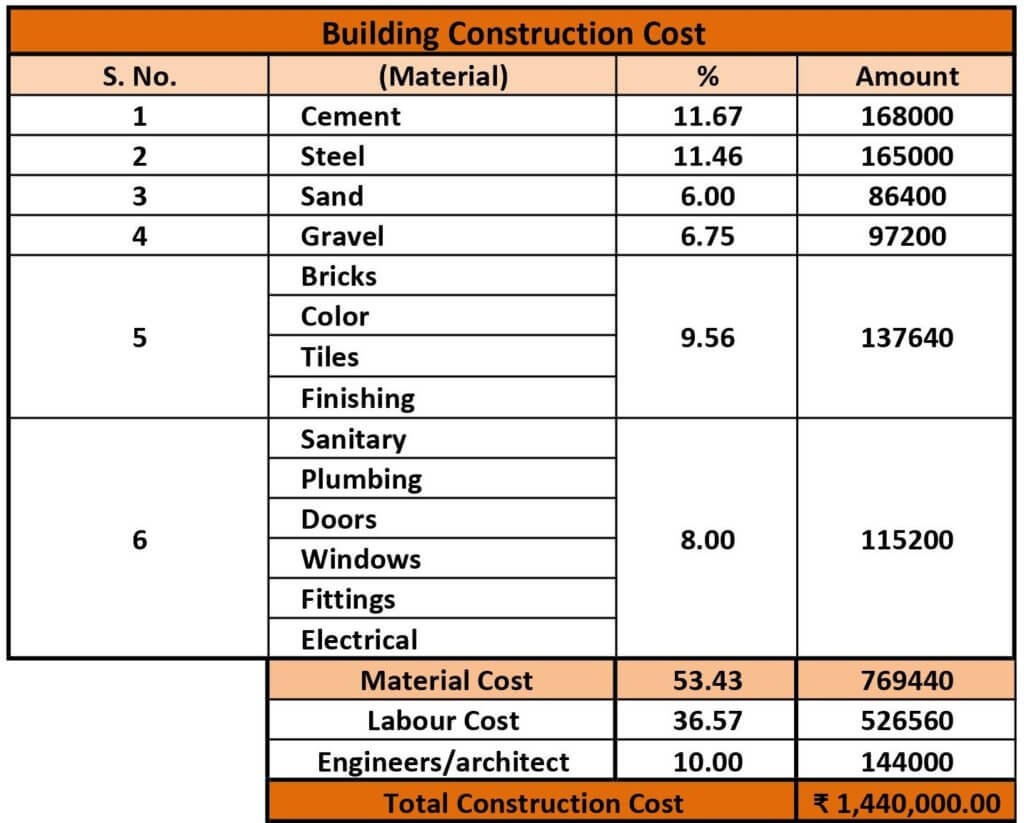
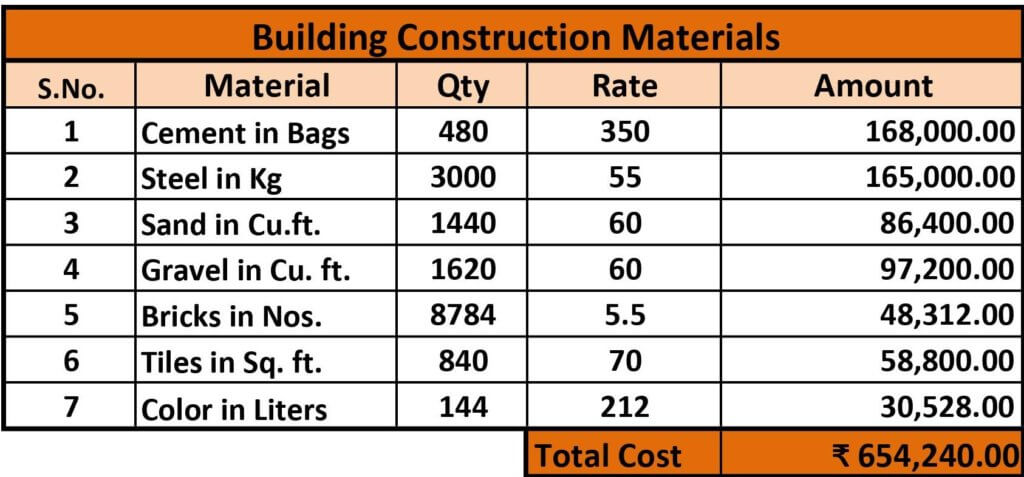

While Excel has a lot of pros for construction management and planning, there are a lot of factors that make this tool a very dangerous one to employ for big projects – as there always can be a risk of human error and inaccuracies in calculations. In addition, Excel lacks the complexity for high-level project planning.
sir i kishore how you calculate for 1200 sft 480 bags of cement how did you calculate sir pls explain clearly for me for i have dought sir amd for also other materials like coarse aggregate and fine aggregate just i want easy steps
file is not working macros are not working can you please send me file on email id
Sir this file work in the only PC.
please check in pc this excel sheet.
How to Use House Construction Cost Calculator Excel Sheet:
• Enter your plot area like length and width in feet.
• Change Your Construction cost per sq ft rate in a given field.
• Change the rate of the material.
• Check your construction cost of the house.
So, the Total Cost of Construction will Rs.
Hi sir iam Ramana
the file is downloded and opend
but Reset button meterial cost button print & constr..cost buttons are not working please help me regards this issue
entire file is not working properly
This file work only pc. Also, enable macro
Nice tool, Very Help Full Me
Thanks to the Author of this sheet.
Solution:
1. download excel sheet and macros files and save.
2. Open sheet and press F11+Alt.
3.You’ll find left top side excel sheet file name, right click there
4.Select import and use the macros file
5.Under file menu use save and return to excel
6.In Excel sheet right click on each (reset, print….etc) and assign macros option and a dialogue box opens select appropriate word(macro) there and you are done.
7. It should work. If not yours may be unlicensed copy of excel!(my excel is 2016 version.)
its working..
thanks
hi sir does this excel work on laptop or only on desktop systems please help if this works on laptop then please guide me how to fix the issue the buttons like reset and all other are not working rest sheet is ok
Enable macro than work this sheet
requests building construction/ material cost for 3bedroomed standard house
There are so many blog i read right know but any one of them satisfy me but this one is so informative blog …
https://bit.ly/32cehzY is not working. Could you please drive download option.
login with your Gmail then download
Cost calculator is a simple, ready-to-use online calculator, designed to help you compute your total cost amount. You can easly calculate cost amount using cost calculaor.
thanks